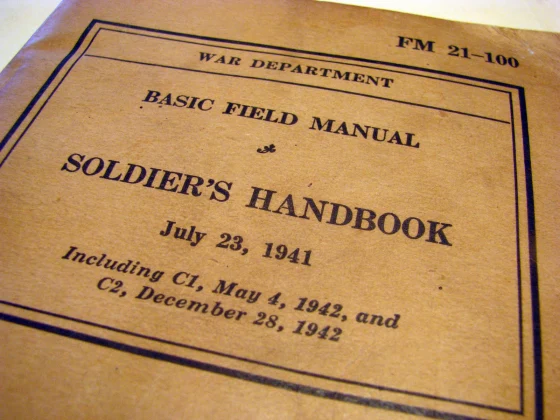Cut the cord, or survive when the cord has been cut!
Most of the American population now receives its video news and entertainment via cable and satellite subscriptions, or the internet. After Hurricane Matthew glanced off the Georgia coast many areas had no cable or internet services for several weeks. Unless you had a subscription to satellite television or did not mind burning through your mobile phone’s data plan (providing that your local cell system was still functioning) then you had no access to video news and entertainment. In this day and age of instant access, this gets old very quick, especially if you have children.
One of my neighbors mentioned that while our cable and internet services were disrupted for over a week that he still had plenty of television stations (many in HD) that he was able to watch the old fashion way… with an antenna. We are so used to having our television beamed down from space, or pumped into our homes via cable, that it is easy to forget that just 20 years ago most of us were still watch television with a pair of rabbit ears on top of the old tube TV. You can still do that, except with a more modern twist. Long gone are the old rabbit ears antenna sets like the one that your Dad had modified and improved with a piece of aluminum foil. Today’s TV antennas look like a computer mouse pad (sometimes a little bigger, depending on the manufacturer, and model) with a wire that is attached to your television’s cable/antenna input jack.
I purchased FlatWave’s Mini HD television antenna from Home Depot for only $20. There was another HD antenna selling for $14 and another for $50. My particular model claims to receive HD signals from as far as thirty miles away. Some of their other models list on the website above claim to be able to receive HD signals from sixty miles away. I have not tried out or read reviews on the other two, but I am assuming that you get what you pay for. If I lived in a rural area, and I didn’t plan on using any type of subscription service for my television, then I would have elected to buy the more expensive, slightly larger model. However, since I bought this antenna as a backup for when my subscription service is down, I went with the mid-priced model.
You can use Windgard’s Antenna Selector to pick the antenna that will best serve your needs. Enter your zip-code and it will show you a map with all of the HD stations within 25, 35, 50, and 60 miles concentric rings around your chosen location, and then you can see the models that should receive HD signals at those distances.
Installation is as easy as attaching the antenna’s wire to the television’s cable/antenna input jack. You can leave the antenna on or near the television, but for better reception you should place the antenna in a window. Next, turn on your television and then go into its settings and have it scan for channels. Depending on your location, you may be shocked at how many stations that it will pick up, including HD stations. Most of the stations that I picked up look crappy just like they did when we were kids, and the crappiness is amplified when presented on a large screen TV, however the HD stations looked pretty darn good, especially for being off-grid.
I wouldn’t cancel your subscription service if you are used to having hundreds of high-definition stations at your fingertips. You will be disappointed. However if you don’t watch television very often, but occasionally like to watch the news or a sporting event on a major network, or live in a rural are and don’t want to pay for satellite, then this is a very cheap substitute for a subscription service. It is definitely an awesome backup for when your normal service is down. With a $20 price there is no excuse not to have one.